Blog
Not quite entirely random thoughts and ephemera from a graphic designer and technophile living in Los Angeles.
it’s ok to not feel ok
Tweet

In praise of lazy.
Turning a negative into a positive by knowing your strengths.
When we think about job search, drafting C.A.R. statements, and finding ways to turn negatives into positives, I offer this food for thought: lazy as a strength.
Often, the things we like least about ourselves turn out to be the things that make us unique or are actually our greatest strengths. Being a smart, lazy person could be one of them.
Bill Gates is often quoted as saying, “I will always choose a lazy person to do a difficult job because a lazy person will find an easy way to do it.”
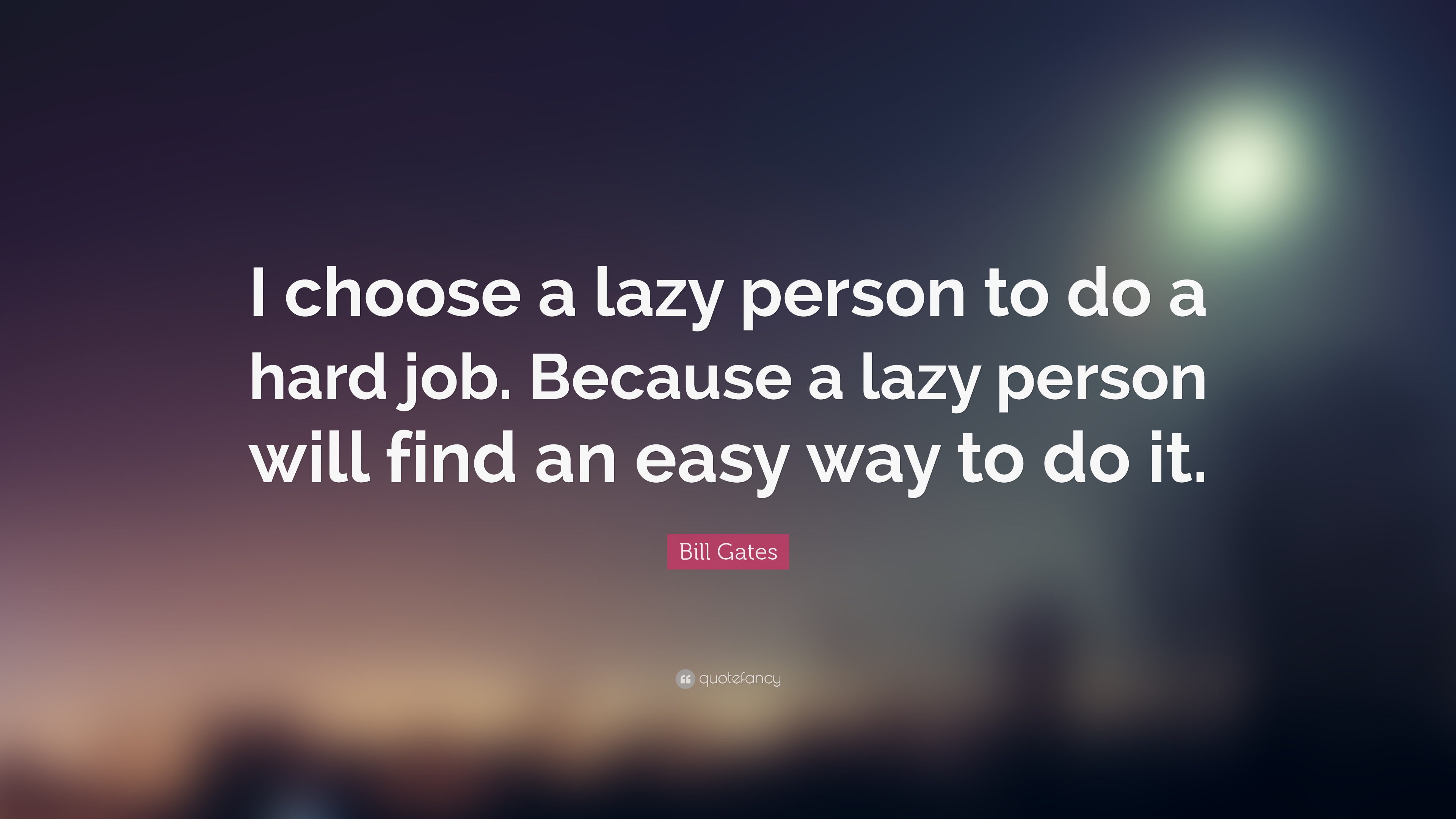
Evidence for the quote is dubious, but do you get the point? Occam’s Razor says that simplest solutions are usually the best. Therefore a smart lazy person will eliminate the unnecessary to achieve the goal.
QuoteInvestigator.com researched the quote, also attributed to Frank B. Gilbreth Sr., and found this excerpt from Popular Science Monthly in 1920:
Gilbreth studied the methods of various bricklayers—the poor workmen and the best ones, and he stumbled upon an astonishing fact of great importance and significance. He found that he could learn most from the lazy man!
Most of the chance improvements in human motions that eliminate unnecessary movement and reduce fatigue have been hit upon, Gilbreth thinks, by men who were lazy—so lazy that every needless step counted.”
Another important thing Gilbreth noted was that the so-called expert factory workers are often the most wasteful of their motions and strength. Because of their energy and ability to work at high speed, such men may be able to produce a large quantity of good work, and thus qualify as experts, but they tire themselves out of all proportion to the amount of work done.
Source: https://en.wikipedia.org/wiki/Frank_Bunker_Gilbreth_Sr.
A 2015 study in the Journal of Health Psychology found similar results.
Critical thinkers who engage in activities perceived as idleness are more bothered about wasting their efforts on solving a task and would rather look for an easy way around it. Which may be good in a sense, if it doesn’t result in a collapse of the system at some point in the future. A lazy person may actually have many quick-fix solutions to problems that the active person will take days to figure out. These shortcuts can save a company a lot of time and may also turn out to be the innovative solution that the company was actually in search of.
and
The final analysis of this broadly defined term ‘lazy’ is that what one may perceive as laziness in another may be something truly exceptional that we don’t understand. We base our judgments on the exterior evidence before us and not what lies within. Evidence from the study suggests that we need to be more aware of the qualities in a person that cause us to fit tags onto them and be more careful about how we use the word ‘lazy.’
Source: https://www.bigperspectives.com/2019/05/science-says-lazy-people-are-likely-to.html
As an INTJ, this resonates with me. INTJ is often referred to as the Scientist, Architect, or Mastermind profile. We love designing systems. And nothing irks me more than laboring with an inefficient system or process, which is wasteful of time and effort.
I wouldn’t suggest crowing about your laziness in an interview. But if you have taken a personality or strengths assessment, you know some of the strengths might carry negative connotations.
I know my experience with GallupStrengths (aka CliftonStrengths née StrengthsFinder2.0) helped me realize I really was a strategic thinker when I saw that 4 of my top 5 strengths fall into the Strategic category!
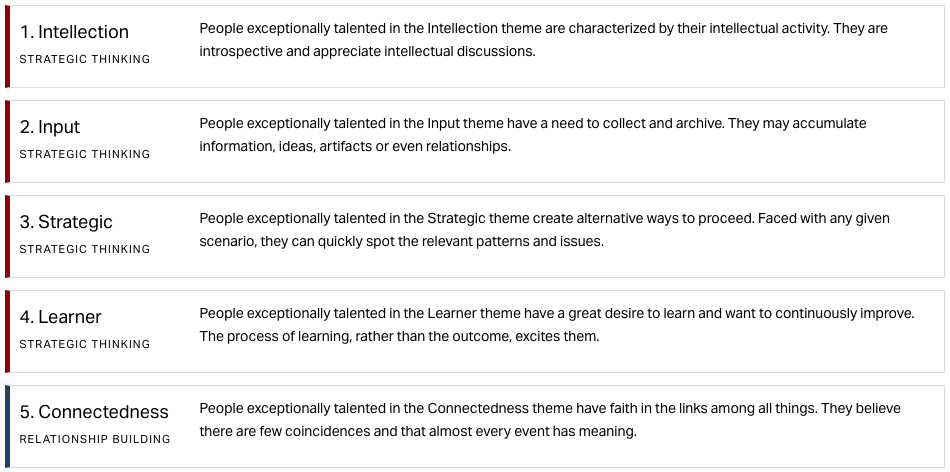
So I encourage everyone to take strengths and personality assessments, do some reflecting on what is important to you, and think about what you have done and do well. Dig a little deeper and find ways to turn those negatives into positives. Some counter-intuitive insight demonstrates continuous learning (see the research I did just putting this post together?) and creative thinking. It can help you re-conceptualize your self-image in a positive way. And it can help you showcase your experience and abilities in the best possible light.
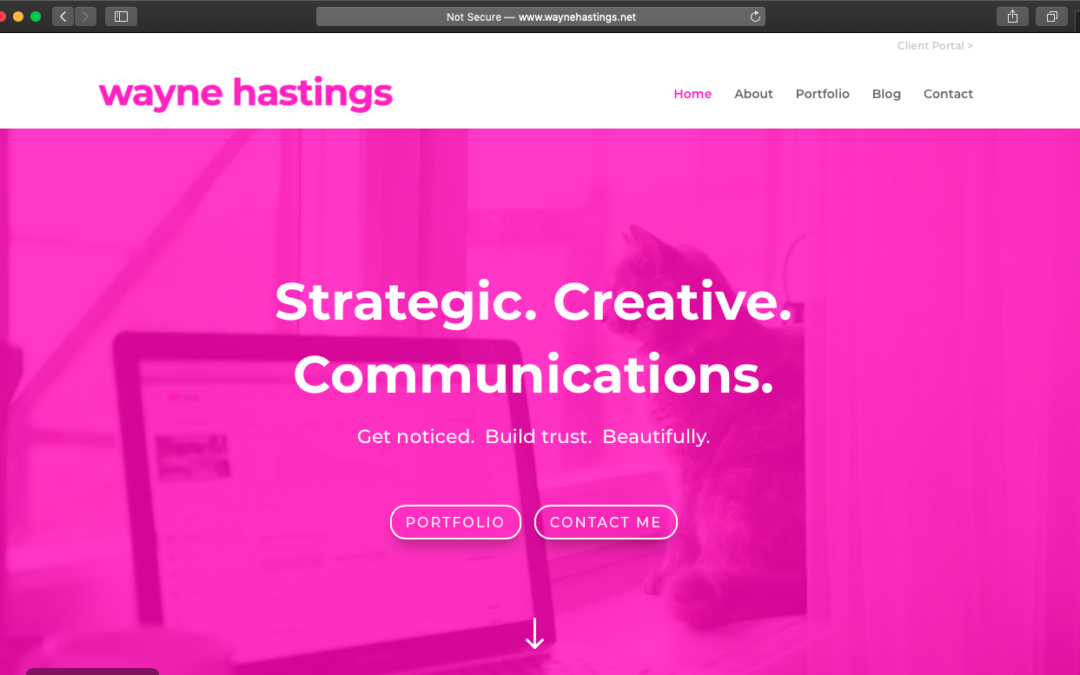
Website redesign for 2020
Like the title says, I’m redesigning my website and blog. I got tired of orange so giving pink a try.
As I write this, I am still adding my portfolio pieces to the Portfolio section. It will be a while before I get this finished. I have a LOT of work to post. And building this kind of an online portfolio takes time.
My previous site was built on Joomla which I stopped using right about the time I built the site. This redesign is all WordPress.
So check it out and let me know what you think.
Zoom users: change your password

Security Questions: Think Smarter
Are you on Facebook and upset that people are answering those personal question lists because they are similar to security questions websites use to verify identity? Here’s how you fix that.
Think about it for a moment. Just because the question reads like a personally identifying question doesn’t mean you have to answer in kind.
You can put anything in those fields.
For example:
Where did you and your partner go on your first vacation?
The MatrixWhat is the name of the street you grew up on?
Die Hard 2: Die HarderWhat is your pet’s name?
Neverending Story
You just have to keep track of how you answer which question.
The problem isn’t that people are posting their answers. The problem is the questions were a bad idea in the first place. Hack the system. Be smarter.
Learning by doing.
Producing a video for the first time in Adobe Premiere Rush.
The last few months, I have become involved with South Bay Professional Association, a peer networking, support, and training group for professionals in the Los Angeles South Bay area. Professionals in career transition from Santa Monica to San Pedro, Redondo Beach to Compton, meet twice a week to improve their job search skills and share experiences and knowledge.
Soon after joining, I took over as Chair of the Marketing and Social Media Committee. My duties include creating and maintaining the website, managing the social media accounts, promoting the organization, and generally finding ways to market the organization to external audiences as well as helping the Executive and Administration Committees improve how the organization runs internally. I’m currently working on revamping new member orientation presentations and other internal process efficiency improvements.
Looking for ways to build our online presence and boost our reputation as a job search skills authority, I added a Training section to the website. Training is intended to be original content developed by SBPA members on the subject of job search skills and strategies. Members have written articles which are posted, but I also wanted to expand to include video.
In March, Aneta Thinkofall joined us to give a presentation on these topics. Given I was working with a budget of zero, I brought my Android phone and tripod to record her presentation. This could be a valuable resource to job seekers who might visit the website, and would be a great first video for the Training section.
My immediate challenge was to discover that my phone recorded in 10 minute segments. Then the speaker immediately walked out of the frame at the start. Not fatal, but issues to work through.
Once I began editing, I learned that my phone recorded the video in Variable Frame Rate, giving me audio sync issues. I used Handbrake to convert the video into Constant Frame Rate and Apple Quicktime Player to cut the 10 minute clips into segments. So far, so good.
Next, to begin building the final product. What tool to use?
I had previously used Animoto to add pizzazz to music and motion to static slideshows (here and here), but I didn’t think that tool would be quite right this time. I was also concerned about upload/download time working with a cloud based solution.
Being a graphic design professional, I have the entire Adobe Creative Cloud subscription available, so my choices were Adobe Premiere Pro or Adobe After Effects. Both looked like overkill for what seemed to be a pretty straightforward and simple end product. Then I noticed Adobe had just released Adobe Premiere Rush.
According to the Adobe website:
“Editing is easy, with simple tools for color, audio, motion graphics, and more. Share right from the app to favorite social channels like YouTube, Facebook, and lnstagram.”
Sounds perfect.
I watched the training video and jumped in to creating the project. I had worked with Adobe Flash several years ago, so the timeline interface was familiar. In just an afternoon, I had the entire project assembled and ready for export.
I used most of the tools available, too. Crop and placement of the video to eliminate a messy background. Slight rotation on the video to fix tripod tilt. Some color tweaking. Audio adjustments for reducing background noise and echo. Simple cross fades for video gaps.
Overall, I was very happy with the tool and the end product.
This is somewhat typical of my experience as a graphic designer. I am presented with a challenge, I research options, learn something along the way, and produce an end product that accomplishes the goals as elegantly and efficiently as possible.
Premiere Rush ended up being just the right tool at the right time for the project at hand.
Disable XSS Auditor in Google Chrome on MacOS X
I am working on an existing client website using a VERY OLD version of Microsoft Sharepoint. In some of the pages, I have to use a webpart to embed some Javascript code. The web admin is the only access I have to the backend — I don’t have access to the server environment to edit anything directly.
My problem is, with the JS code in place, I can’t edit webparts. Google Chrome throws up a XSS Auditor warning, and won’t let me proceed.
I get it. The XSS Auditor prevents cross-server scripting from compromising security. But in my case, I’m working in the backend of a Fortune 500 company’s intranet, and I need the XSS Auditor to get out of my way.
I finally found the code I needed to disable the XSS Auditor in Google Chrome on MacOS X.
- Quit Google Chrome if you have it running.
- Go to Applications > Utilities > Terminal.app and launch a Terminal window.
- Paste in the below code and hit return to launch Chrome with XSS Auditor turned off.
'/Applications/Google Chrome.app/Contents/MacOS/Google Chrome' --disable-xss-auditor
IMPORTANT:
Because we launched Chrome using a Terminal command, the Terminal is keeping Chrome running and logging errors for your information. So don’t close your Terminal window or quit Terminal before you’re done working, as that will exit Chrome.
Because launching Chrome using this method makes your browser vulnerable to cross-server exploits, be sure to quit Chrome and Terminal then relaunch Chrome normally before doing other stuff.
Hope this helps someone like me who Googled forever before finally finding the bit I really needed to get stuff done.
Gather. Reflect. Collaborate. Then Speak.
Gather. Reflect. Collaborate. Then speak. https://t.co/3TBNnhND40
— Wayne Hastings (@waynehastings) October 25, 2018

